Vehicle model: 2018 BMW X5, F15 chassis.
Trouble phenomenon: The car’s central control display interface occasionally showed abnormal display problems. Using the diagnostic equipment to read the [B7F8B4 host and satellite tuner antenna connection: open circuit] and [26308 HU-] in the HUH (Advanced Host). H: The current coding data is not stored], [31782 HU-H: Online function limit] three fault codes.
Solution: According to the meaning of the fault [Connection between the B7F8B4 host and the satellite tuner antenna: open circuit] The fault code is a line connection problem and the line problem needs to be repaired. In addition, [26308 HU-H: No current coding data stored], [31782 HU-H :Online function limitation] The fault code can be preliminarily judged through the fault code details in the intelligent diagnosis menu of MS909 and needs to be solved by online coding.

[26308 HU-H: The current coding data is not stored] Failure explanation:
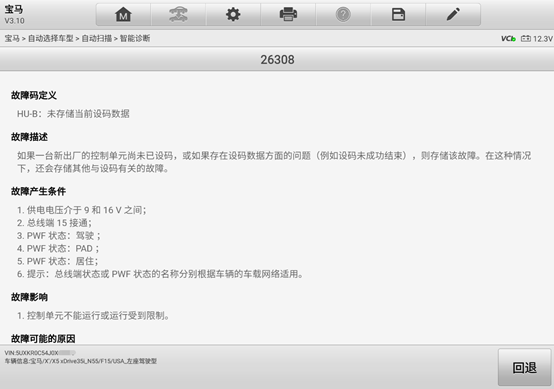
[31782 HU-H: Online function limitation] Failure explanation:
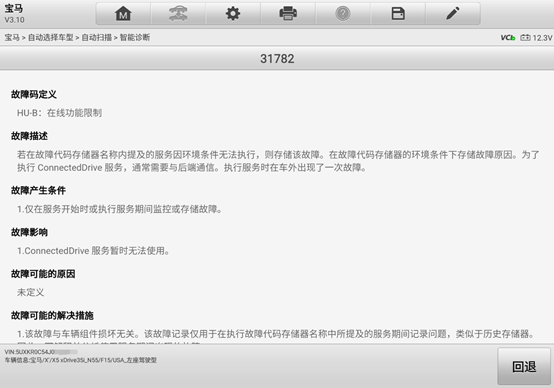
Steps:
1. Connect MS909 to the vehicle OBD interface, enter the main menu interface and select the [Programming] menu.
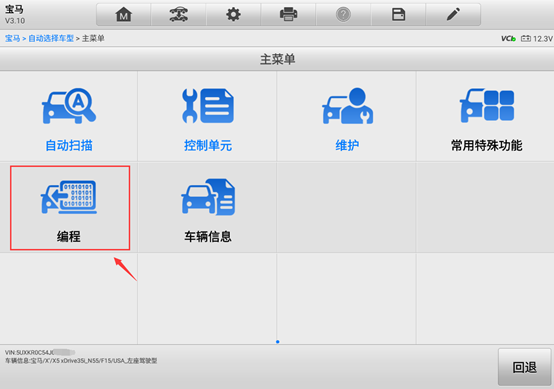
2. Connect MS909 to the programming box with a data cable according to the device prompt.
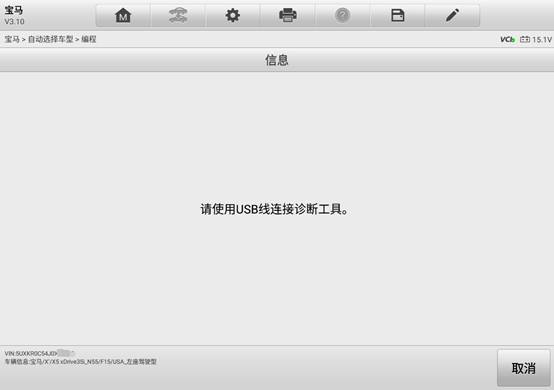
3. After confirming that the information in the interface is correct, click the [OK] function.

4. After reading the interface information carefully, click [OK].
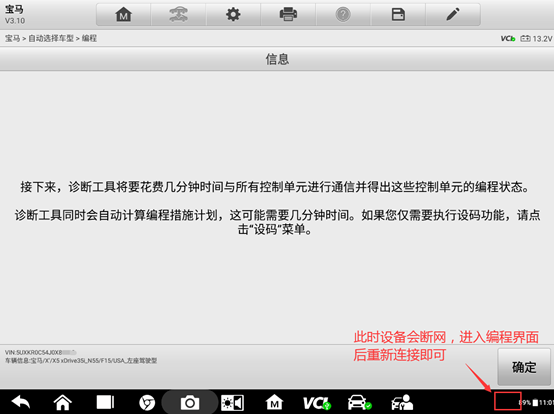
5. Carefully read the interface prompts and click [Yes] or [No] according to the actual module replacement situation.
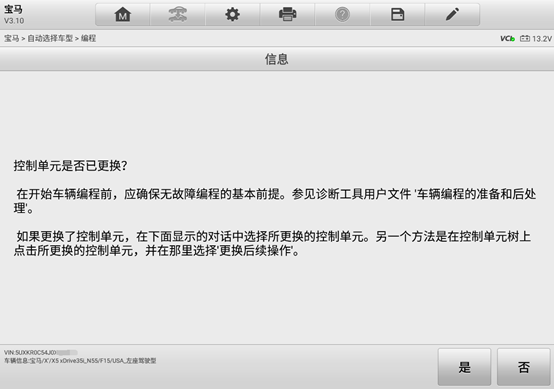
6. After entering the programming menu, click the [Encoding] option.
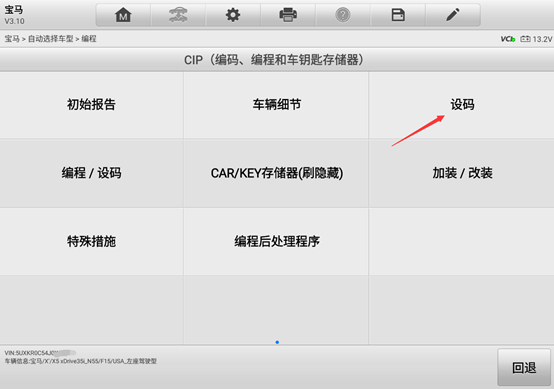
7. Execute [Selective Coding] according to the meaning of the fault code.
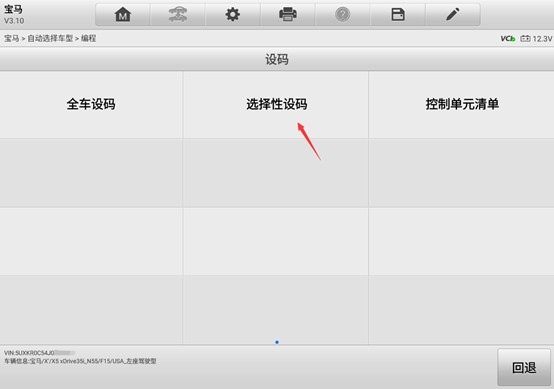
8. Separately click the HUH (advanced host) coding option, and click [OK].
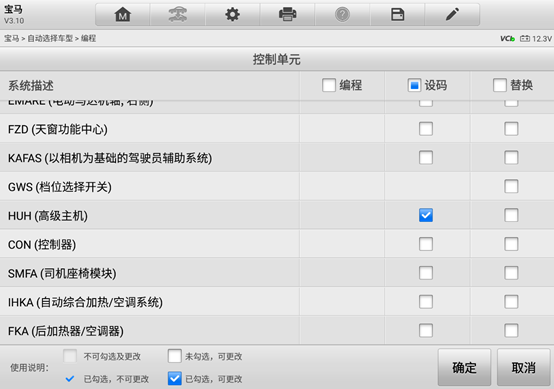
9. Confirm the current interface information, and click [Execute Action Plan].

10. After connecting to a valid network, click [OK].
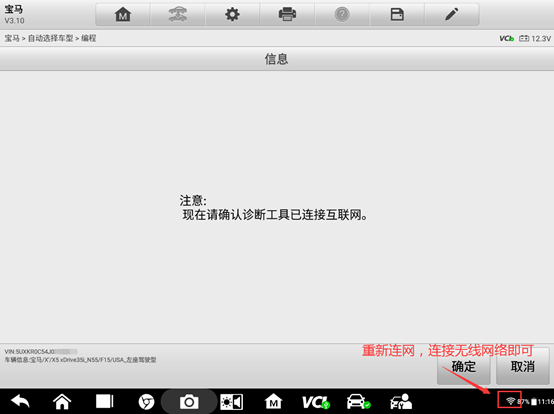
11. Please make sure that the network is normal during the process of loading data from the server.
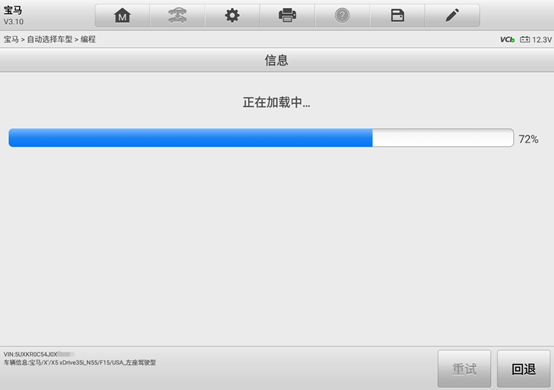
12. Reconfirm the connection stability of the data cable and click [OK].
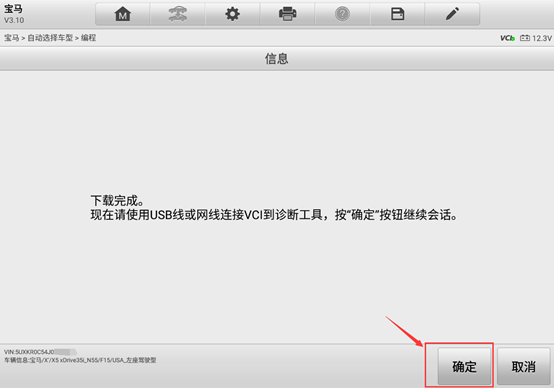
13. Read the interface prompts and make sure that the vehicle voltage is stable when coding, otherwise you need to connect a dedicated stabilized power supply.
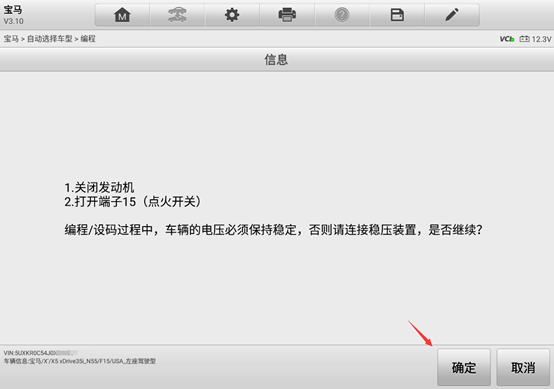
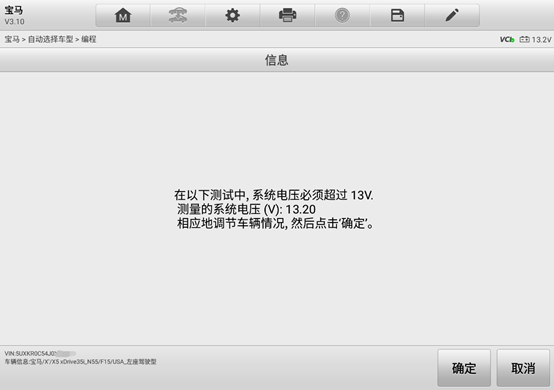
14. Next, MS909 will automatically perform related operations, please make sure that the vehicle is properly connected.
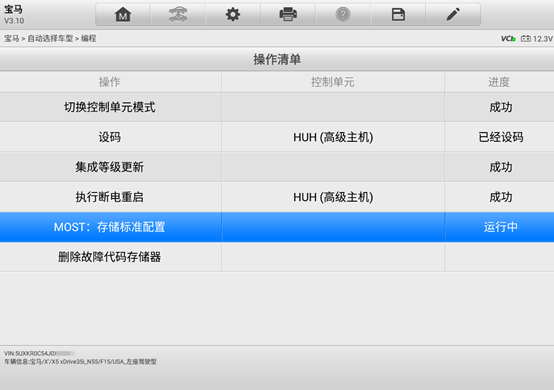
15. The coding end report shows that the coding is successful, click [OK].
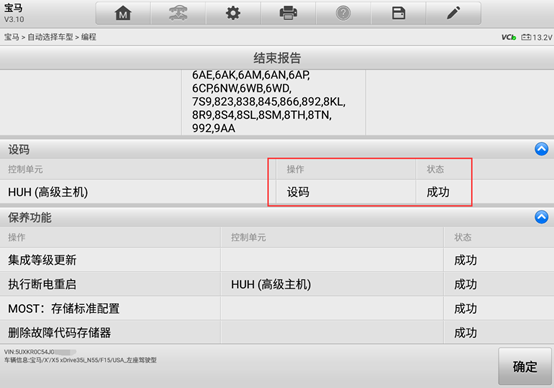
16. Read the fault code again [26308 HU-H: current code data not stored], [31782 HU-H: online function limit] have been cleared.
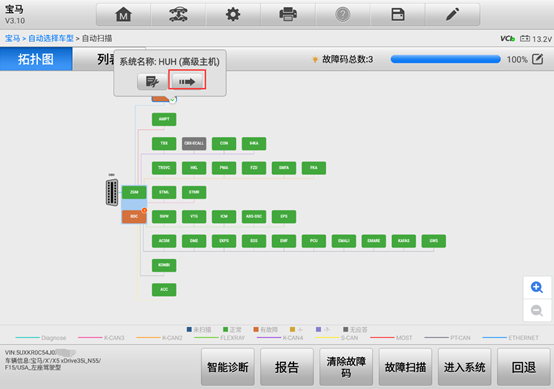
17. According to the troubleshooting guidelines, check the connection between the host and the SDARS antenna. Finally, it was found that the connection plug was loose due to the disassembly and assembly of the host. After the plug was tightened, the failure [B7F8B4] was successfully resolved. So far, HUH (Advanced Host) module coding is completed.
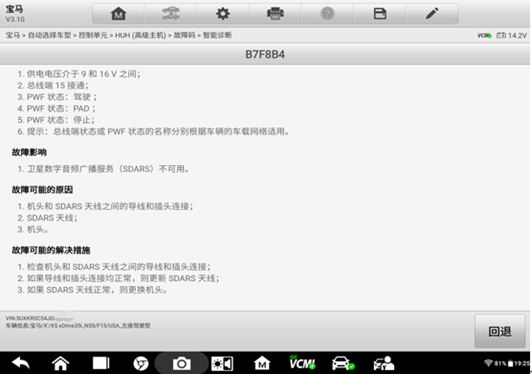
Comments
Post a Comment