Autel OTOFIX IM1 is a professional and easy-to-use immobilizer & key programming tool that combines superior performance with a streamlined design. It supports read PIN code, key programming, IMMO parts replacement, IMMO type identification, transponder read/write, etc. Equipped with the XP1 key programmer, OTOFIX IM1 is capable of providing extraordinary service functions for the immobilizer system. OTOFIX IM1 key programmer is the best choice in automotive key programming for locksmiths.

Highlights:
1. Global Version without IP Blocking Problem
2. Wide Key Programming Coverage, Supports key programming for more than 2000 models of more than 60 car series.
3. Powerful OE Level Diagnostics for more than 80 US, Asian and European makes and models
4. One-Stop Cloud Service, Remote Expert, RealFix, Device/Report Management
5. Multi-Languages: English, German, Spanish, French, Traditional
Chinese, Japanese, Polish, Portuguese, Russian, Italian, Korean, Dutch,
Swedish, Turkish, Persian, Thai, Vietnamese and Simplified Chinese.
6. One Year Free Update Online & One Year Warranty
7. Advanced Features, Able to unlock more with subscription

Vehicle Coverage:
Autel OTOFIX IM1 also is a professional automotive diagnostic scanner
that provides full system diagnostics and 26 special services for more
than 80 US, Asian and European vehicles by additional purchase advanced
features.
–Key programming coverage more than 95% of common vehicle models
–Supports key programming for more than 2000 models of more than 60 car series.
Autel OTOFIX IM1 Functions:
1. OE-Level Diagnostics
* Powerful and fast diagnosis for all vehicle systems
* Supports ECU information, read/erase codes and live data
* Guide Function provides more DTC tips (Supports Volkswagen/ Audi)
* Supports advanced features of Volkswagen and Audi including online coding, online IMMO, and hidden function renewal
2. Smart IMMO Functions
OTOFIX IM1 key programming tool support for expansive list of makes and
models, including BMW, Volkswagen, Audi, GM, Ford, Mazda, and Nissa.
Equipped with OTOFIX XP1 key programmer to support key read/write and
EEPEROM/MCU read/write.
Supports OBD key programming for 80% of vehicle models
Supports All Keys Lost programming via OBD for Volkswagen IV, V and MQB IMMO system
Supports Add Key and All Keys Lost programming via OBD from CAS1 to CAS4 and FEM&BDC IMMO system
Supports key programming bypassing PIN code for all 2005-2020 Ford models
Supports key programming bypassing PIN code for 2019-2020 Promaster, DT-RAM, Jeep Commander, etc.
Supports read password for Hyundai Kia key ID46, 47, 4A, 8A, etc.
3. AutoVIN Technology
OTOFIX IM1 professional car key programmer scan tool can automatically
identify vehicle make, model, and year with AutoVIN/ ScanVIN
4. Advanced Features by Subscription
You Need to Buy Extra XP1 Pro, G-BOX2, APB112, and AKL Cable for Following Expended Vehicles
Autel OTOFIX IM1 also is a professional automotive diagnostic scanner
that provides full system diagnostics and 26 special services for more
than 80 US, Asian and European vehicles by additional purchase advanced
features.
Mercedes: All key lost (on vehicle, fast), renew immobilizer components. (Need XP1 Pro)
BMW: ECU replacement(FEM/BDC,CAS1/23/3+),read ISN by Bench. (Need G-Box2)
Volkswagen: Read PIN by Bench (Need G-Box2), and read PIN by OBD for MED17, MQB ECM replacement and forth-generation replacement
Toyota: All keys lost for transponder 8A. (Need APB112, G-BOX2 and 8A AKL Cable)
Ford/Mazda: PIN bypass for 2020 Mazda(Mazda3/Cx-30),Ford China and Mazda China(Mazda PMI/Mazda2013+) new parameter reset
Mitsubishi: All keys lost for ID47 smart key
Diagnostics: Full systems diagnostics and services functions
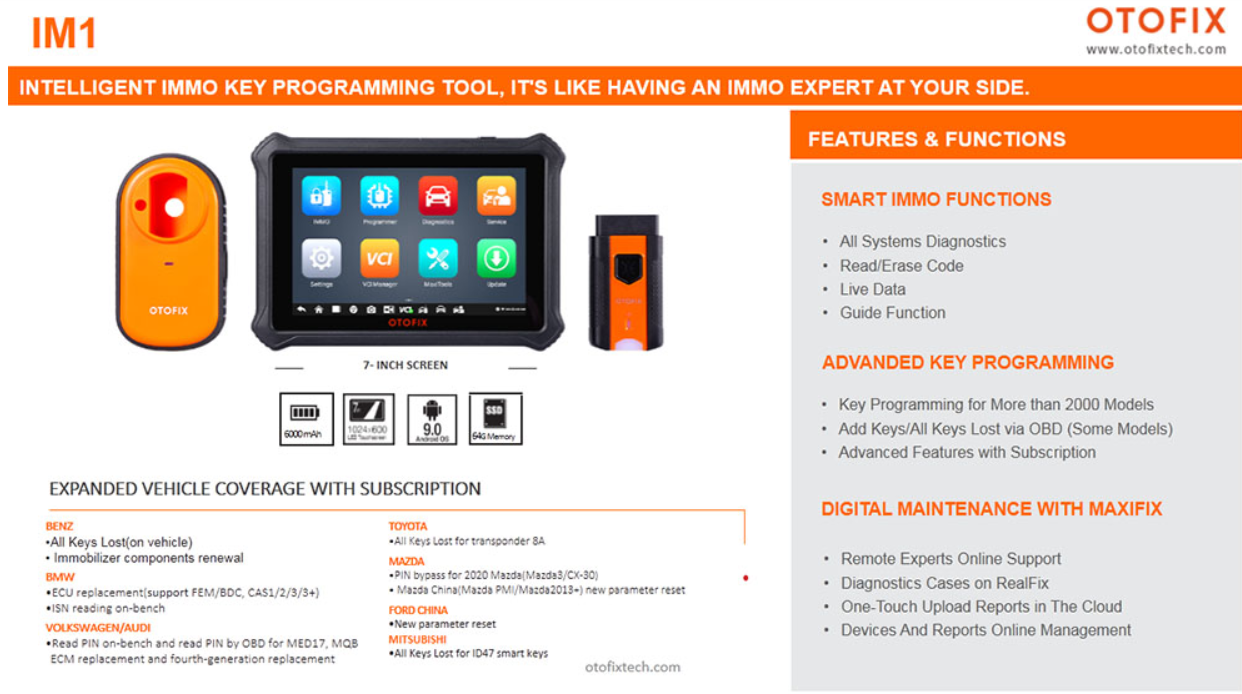
One-Stop Cloud Service
1. Remote Expert Support Online
IM1 car diagnostic tool is able to connect seamlessly with OTOFIX cloud
service to obtain professional remote expert support online, share
diagnostic reports and assist you with any diagnostics problem. (Coming
Soon)
2. Highly Detailed Diagnostics Cases
IM1 key programming tool can provide highly detailed diagnostics cases are available for you to consult anytime. (Coming Soon)
3. Maintenance Reports Management
With the OTOFIX IM1 key programming & diagnostic scan tool, all
maintenance reports are stored in the cloud, allowing you to view device
and test records anytime, anywhere. (coming soon)
OTOFIX IM1 Specifications
Operating System: Android 9.0
Processor: 4x ARM Cortex-A35 (1.5GHz)
Screen Display: 7″ LCD capacitive touchscreen with 1280*800 resolution
Storage: 64 GB
DDR: 2 GB
Camera: Rear 8M
Battery: 5800 mAh
Connectivity: USB OTG Type C /USB HOST Type C/ Bluetooth
Working Temperature: 0 to 45°C (32 to 113°F)
Storage Temperature: -10 to 60°C (14 to 140°F)
VCI (Vehicle Communication Interface): V1
Wi-Fi: Wi-Fi 5
Package List:
1pc x Main Unit
1pc x USB-C to USB-C Cable
1pc x APA002
1pc x XP1
1pc x Power Adapter
1pc x APA001
1pc x OTOFIX V1
2pcs x APB001
1pc x USB-A to USB-C Cable
1pc x APB002
1pc x USB-C to Mini USB Cable
1pc x Carrying Case
1pc x Quick Reference Guide
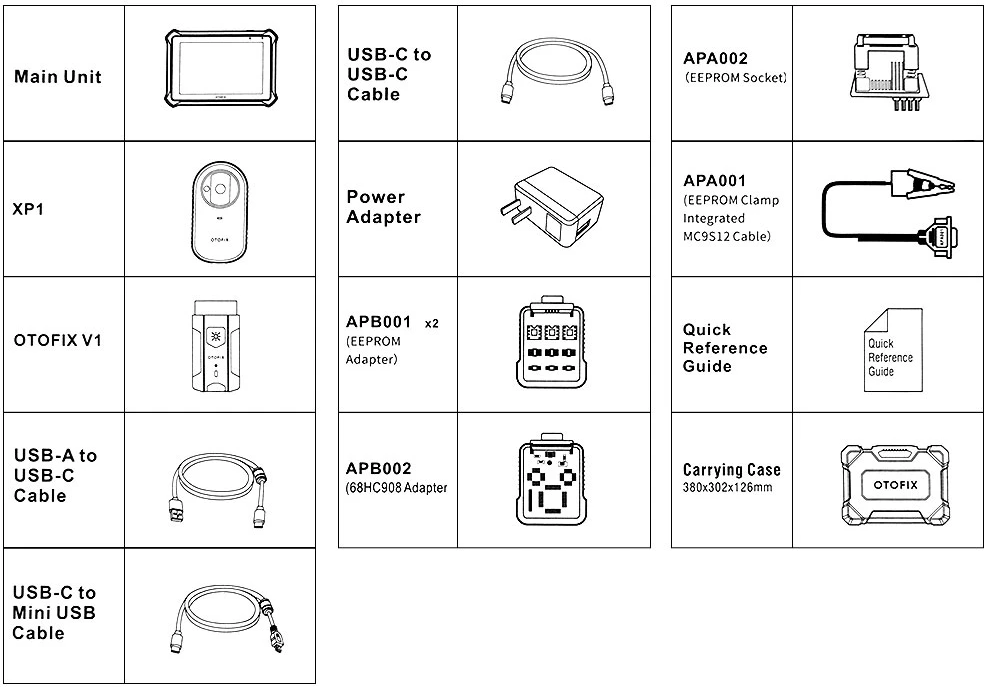
Comments
Post a Comment