How to program a key for BMW F10 CAS4 with Autel MaxiIM IM508 scan tool by OBD when all key lost?
Video:
Now I’m gonna make a demonstration of the procedure.
Insert the connector of Autel IM508 to BMW OBD port:
IMMO >> Accept >> BMW >> Smart selection

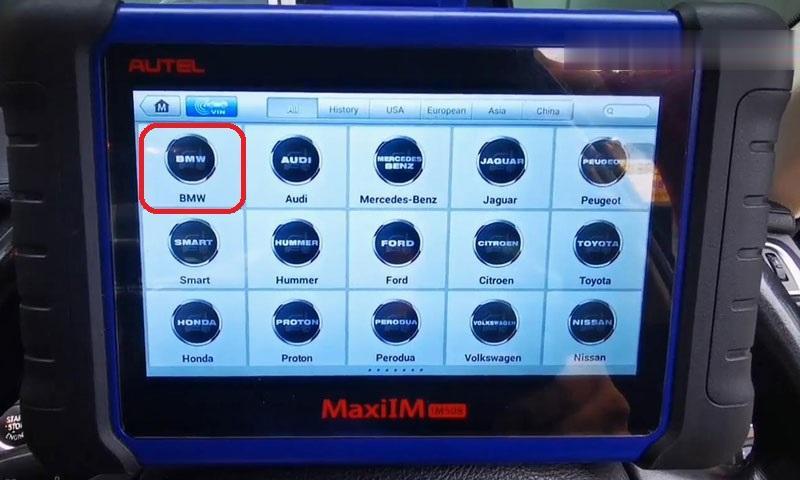
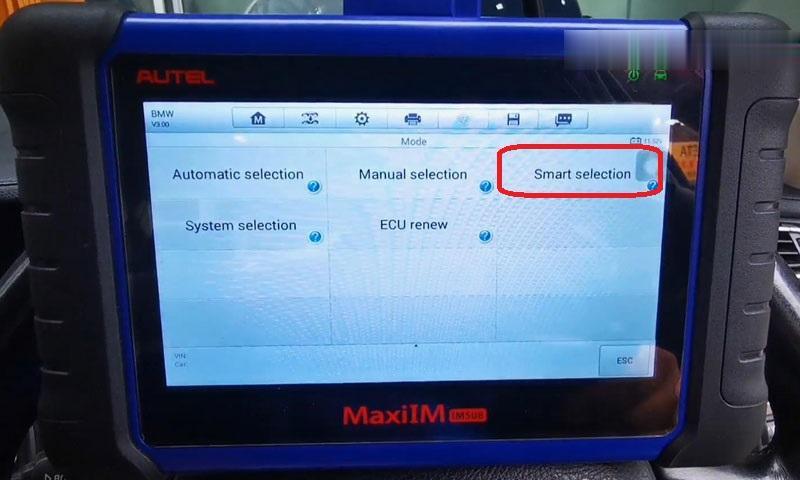
Will automatically scan the immobilizer system, engine system, transmission system!
Scanning…
CAS4/CAS4+ immobilizer system >> Key learning >> OK >> OBD learning
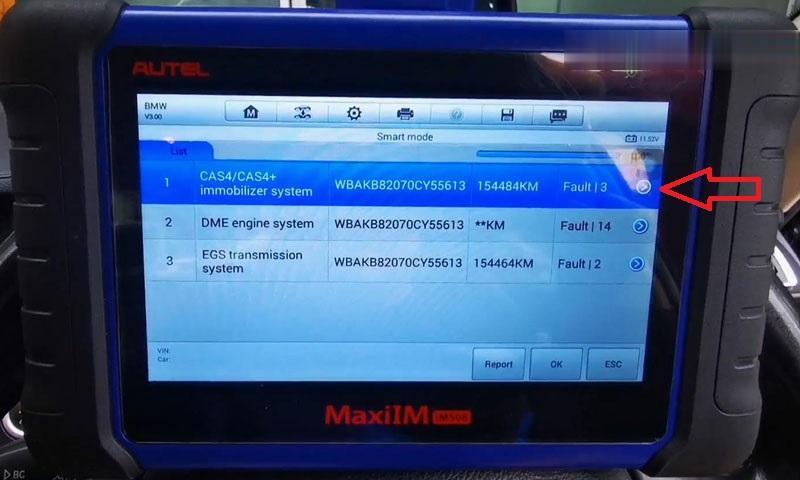
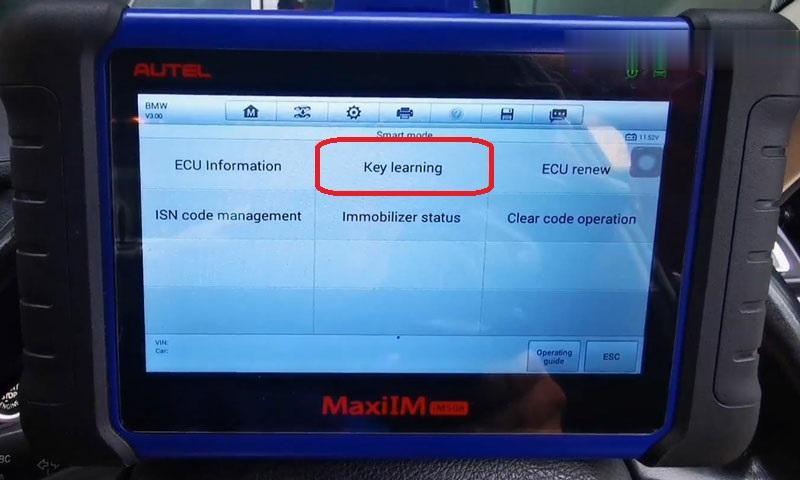
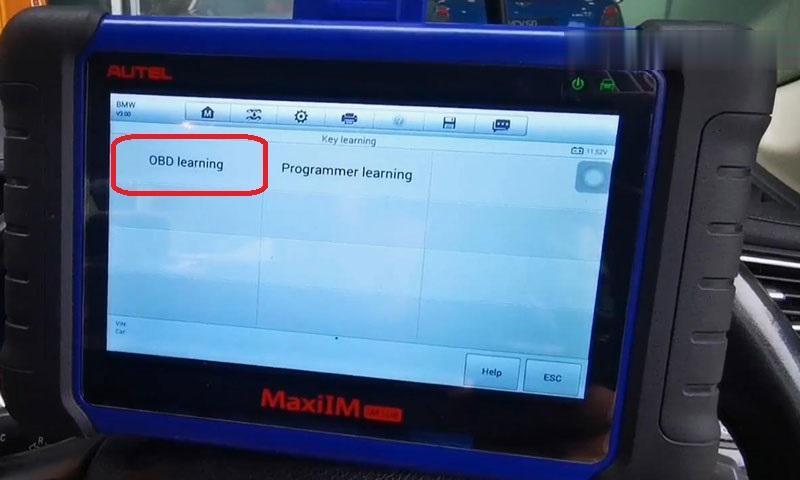
OK >> OBD read SK >> OK >> OK
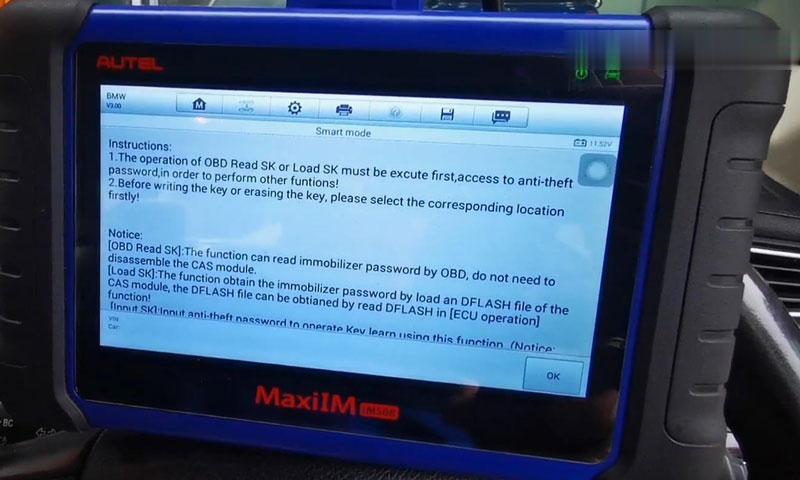
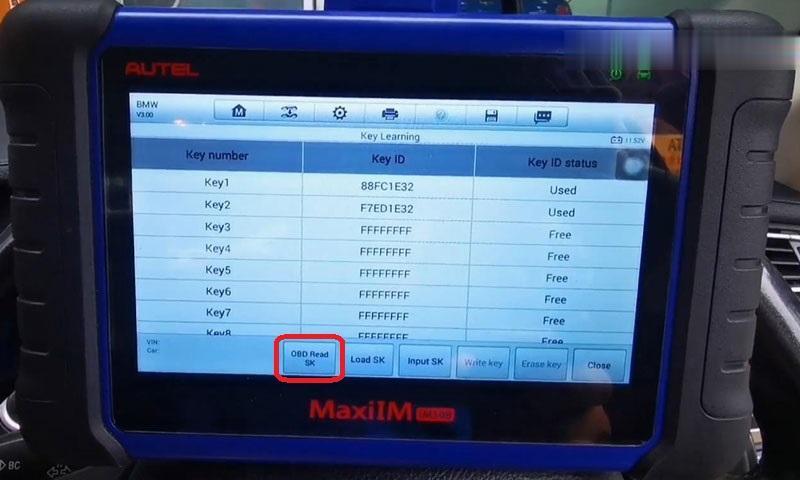
Instructions
1.The operation of OBD Read SK or Load SK must be excute first, access
to the anti-theft password, in order to perform other functions!
2.Before writing the key or erasing the key, please select the corresponding location firstly!
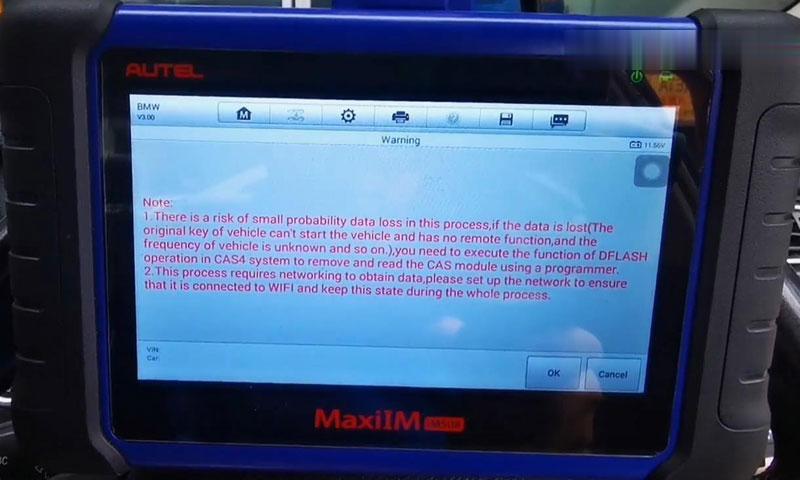
NOTE
1.There s a risk of small probability data loss in this process, If the
data is lost(The original key of the vehicle cant start the vehicle and
has no remote function and the frequency of vehicle is unknown and so
on.), you need to execute the function of DFLASH operation in CAS4
system to remove and read the CAS module using a programmer.
2.This process requires the networking to obtain a database, set up the
network to ensure that it is connected to WIFI, and keep this state
during the whole process.
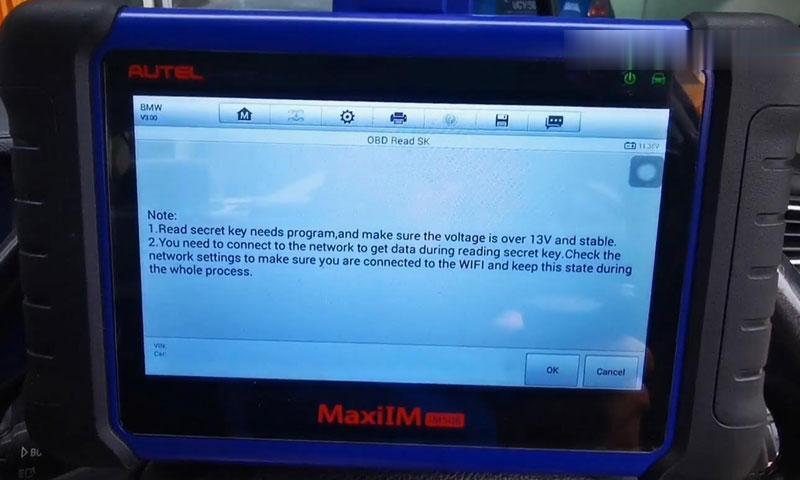
Note:
1.Read secret key needs program and make sure the voltage is over 13V and stable.
2.you need to connect to the network to get data during reading secret key .check the network settings to make sure you are connected to the WIFI and keep this state during the whole process
Download file, wait until 100%…
Download the programming file to complete! Press “OK”.
Backup coding files… until 100%
Programming…not touch any button of vehicle, please wait until 100%…
Restoring coding files…please wait until 100%.
Read password successful.
Record the information, press “OK”.
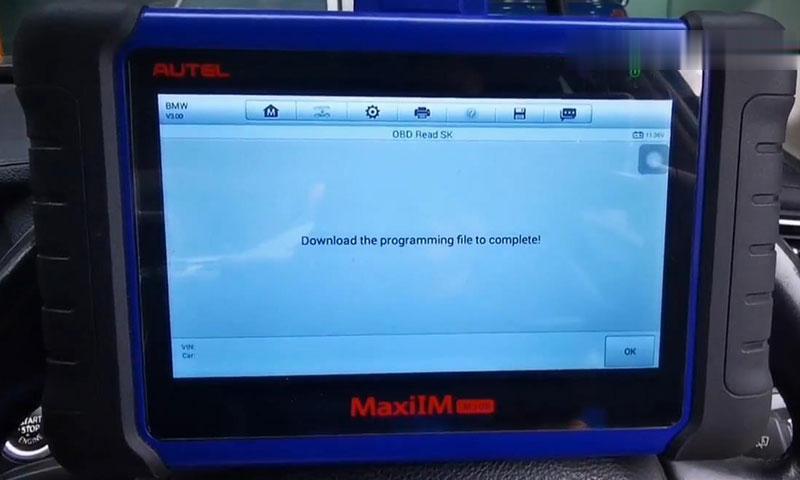
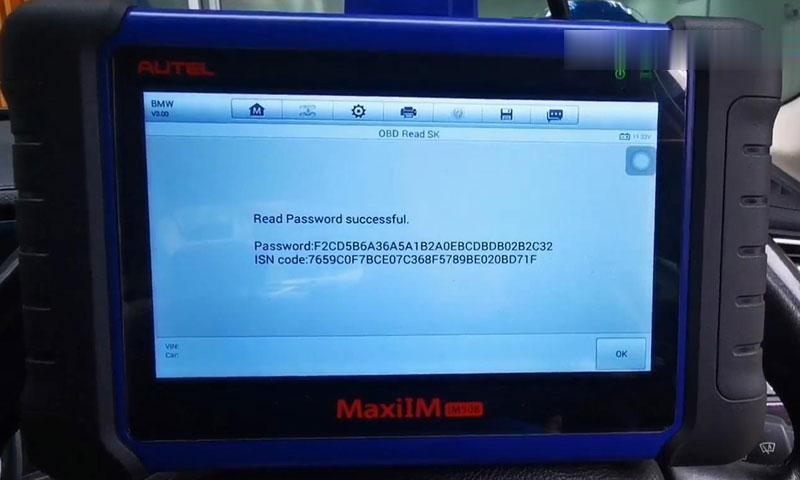
Select a free key position: Key3, press “Write key”.
Please put new key to start coil, key frequency: 868MHz, press “OK”.
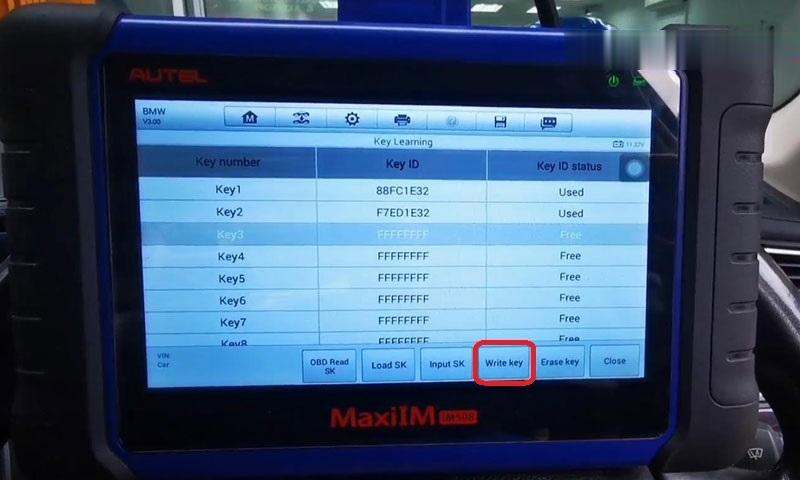

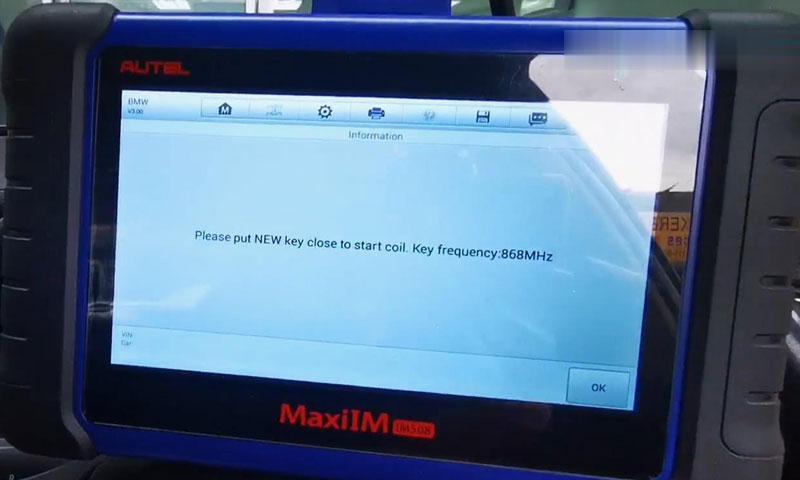
Key learning has 2 steps, please wait…
The second step of writing data into key is in progress…
Write key successfully!
Put the key close to start the induction coil, press and hold the ignition for 10s. After the learning is completed, the key can be normally used. Press “OK”.
The Key3 status changes to be “Used”.
At last, test the key to confirm it works or not. It does work!
Key programming has done.
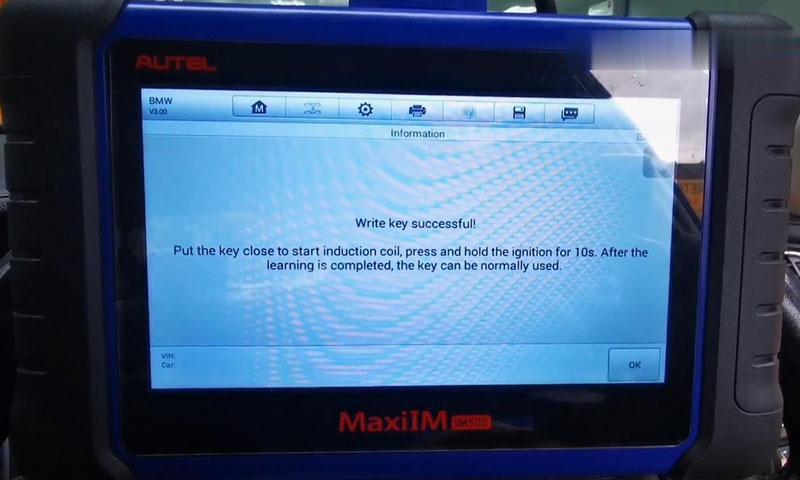
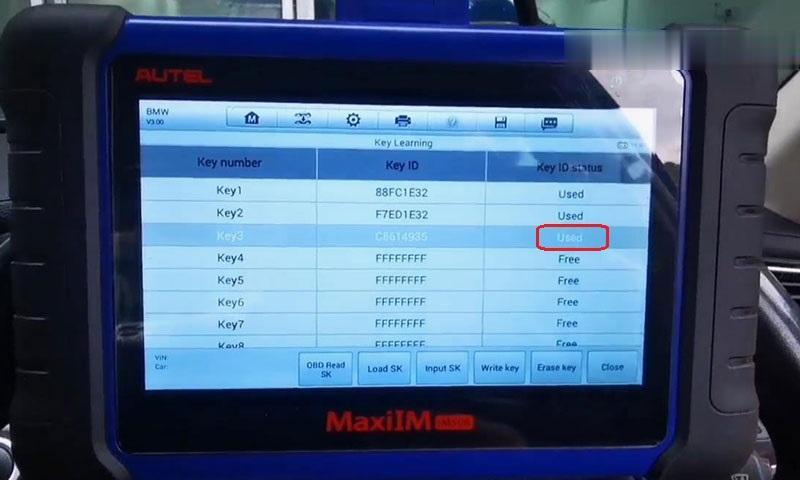

This is how Autel MaxiIM IM508 to do key programming for BMW F10 CAS4 by OBD when all key lost.
Comments
Post a Comment