MaxiSYS MS906TS is
the latest addition to the MaxiSys product line of advanced wireless
diagnostic devices integrated with the TPMS antenna module. The device
is based on the Android operating system featured with the best possible
coverage of OE-level diagnostics and TPMS integration. Utilizing the
powerful Exynos 5260 6-core processor (1.3 GHz quad-core ARM Cortex-A7 +
1.7 GHz dual-core ARM Cortex-A15), an 8” capacitive HD touch screen,
and long-distance wireless communication, the MaxiSys MS906TS
efficiently provides comprehensive vehicle diagnostics and analysis
along with universal TPMS solutions.

Features
Extraordinarily powerful Samsung Exynos Hexa-core processor
8.0” 1024x768 LED-backlit glossy Multi-Touch capacitive display with IPS technology for ultra-mobility
Internal reliable 32GB SSD for better performance
Built-in 8-megapixel rear camera with autofocus and flashlight
Integrated TPMS antenna module for performing comprehensive TPMS service
802.11b/g/n Wi-Fi to access your favorite web resources
Unique ergonomic design with rubberized outer protection and a rugged internal housing
Built-in rechargeable lithium-polymer battery for up to 14 hours of continuous operation
USB, audio and auxiliary ports make it easy to connect accessories
Open source Android Operating System for fast boot-up and multitasking
Easy and intuitive navigation makes finding what you need simple and fast
The most extensive complete system coverage for more than 80 US, Asian and European makes and models
Exceptional OE-Level functionality from comprehensive OBDII diagnostics & services to advanced ECU coding
Complete capabilities for codes, live data, active test, ECU information, adaptation, matching, coding etc.
Smart AutoVIN technology for identifying vehicle easily
Uniquely integrated TPMS service application designed for triggering known OEM TPMS sensors, programming Autel MX-Sensor and performing TPMS sensor relearn procedure
Automatic system and software updates with real-time push message notifications via internet
Instant remote control tech support anytime, anywhere
Cloud-based MaxiFix online community provides a vast database of diagnostic and repair tips and proven filed fixes
Interactive Data Logging sessions enable direct contact with Autel Technical Support for first-hand troubleshooting of diagnostic bugs and errors
One-stop multitasking designed for ideal management of workshop operations to keep all data files, customer info, and vehicle records well organized
Enhanced wireless connectivity between the display tablet and VCI device allows greater mobility and ease at work
Convenient data management system for managing internal program applications and reviewing data


19-3

Features
Extraordinarily powerful Samsung Exynos Hexa-core processor
8.0” 1024x768 LED-backlit glossy Multi-Touch capacitive display with IPS technology for ultra-mobility
Internal reliable 32GB SSD for better performance
Built-in 8-megapixel rear camera with autofocus and flashlight
Integrated TPMS antenna module for performing comprehensive TPMS service
802.11b/g/n Wi-Fi to access your favorite web resources
Unique ergonomic design with rubberized outer protection and a rugged internal housing
Built-in rechargeable lithium-polymer battery for up to 14 hours of continuous operation
USB, audio and auxiliary ports make it easy to connect accessories
Open source Android Operating System for fast boot-up and multitasking
Easy and intuitive navigation makes finding what you need simple and fast
The most extensive complete system coverage for more than 80 US, Asian and European makes and models
Exceptional OE-Level functionality from comprehensive OBDII diagnostics & services to advanced ECU coding
Complete capabilities for codes, live data, active test, ECU information, adaptation, matching, coding etc.
Smart AutoVIN technology for identifying vehicle easily
Uniquely integrated TPMS service application designed for triggering known OEM TPMS sensors, programming Autel MX-Sensor and performing TPMS sensor relearn procedure
Automatic system and software updates with real-time push message notifications via internet
Instant remote control tech support anytime, anywhere
Cloud-based MaxiFix online community provides a vast database of diagnostic and repair tips and proven filed fixes
Interactive Data Logging sessions enable direct contact with Autel Technical Support for first-hand troubleshooting of diagnostic bugs and errors
One-stop multitasking designed for ideal management of workshop operations to keep all data files, customer info, and vehicle records well organized
Enhanced wireless connectivity between the display tablet and VCI device allows greater mobility and ease at work
Convenient data management system for managing internal program applications and reviewing data

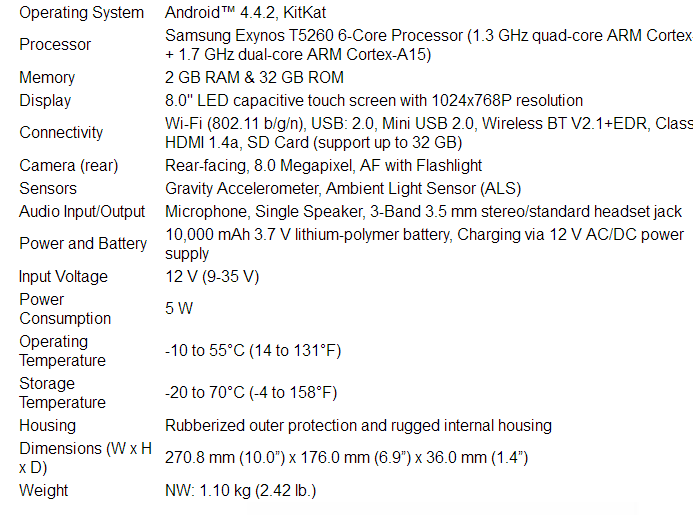
19-3
Comments
Post a Comment