Differences Between Autel MaxiIM IM608 & MaxiIM IM508, Which Key Programmer is Your Better Choice?
Autel MaxiIM IM508 & Autel IM608 is the best professional car key programming tools in the market (or in all of Autel products) for technicians and professional mechanics.
In this review, I will provide you with the complete comparison chart of Autel IM508 IM608 and most detailed bout this Autel key programming tools.
Next, you will read
Autel MaxiIM Key Programming Tools Overview
1.1Autel IM508
1.2Autel IM608
Autel IM608 vs MaxiIM IM608 Comparison Chart
2.1 IMMO Functions
2.2 Key Programming
2.3 OE-Level Diagnostic
2.4 Advanced Service
2.5 Hardware Spec
Autel MaxiIM Reviews
3.1 Autel IM508 Review
3.2 Autel IM608 Review
Autel MaxiIM Key Programming Tools Overview
Autel MaxiIM Series Key Programming & ECU Coding Scanners include IM600, IM100, IM508 and IM608, and new arrivals XP400, APB112
Autel IM508

* MaxiIM IM508 is a fast, easy-to-use, and ultraportable immobilizer and key programming device.
* Equipped with the XP200 key programmer, IM508 is capable of providing extraordinary service functions for the immobilizer system.
* Together with the ability to quickly diagnose all modules of the majority of the makes and models on the market, IM508 provides you with superior special functions.
* IM508 is the perfect solution for shops and technicians who demand affordable and powerful IMMO and diagnostic services.
Autel IM608

* MaxiIM IM608 is the most advanced and the unique all in one key programming and diagnostic tool that combines advanced key programming, all systems diagnostics, and advanced services in one Android-based 10.1-inch touchscreen tablet.
* Equipped with XP400 key programmer and MaxiFlash ECU programmer to provide complete coverage of IMMO and programming functions.
* Together with the ability to quickly diagnose all modules of the majority of the makes and models on the market, IM608 provides you with all special functions.
* It is the unprecedented key programming and diagnostic tool that you ever wanted.
Autel IM608 vs MaxiIM IM608 Comparison Chart

Autel MaxiIM Reviews
Autel has lots of great tools and their scanner is well known for its quality. Fairly speaking, The Autel IM508 and IM608 professional key programmer is another excellent tool! But for better to choose a most suit key programmer. For able to choose the most suite key programmer when shops and technicians to purchase. There two reviews for reference.
Autel IM508 Review
Autel MaxiIM IM508 is built with Android 4.4.4 and Cortex-A9 processor. 7-inch LCD capacitive touchscreen with 1024x600 resolution, really like a tablet. If you know how to use a smartphone or tablet you can easily find your way around the IM508.

In diagnostic section: Similar to MK808BT/MX808 the Autel MaxiIM IM508 delivers OE-level diagnosis that includes basic, advanced and professional functions. This mid-range device resembles a tablet, which makes it rather easy and fun to operate.
In key programming section: IM508 is one of the best professional car key programming tools in all of Autel MaxiIM products though lower key programming than IM608. When you equipped Autel IM508 with XP400, then there no difference between Autel IM608 and IM508 in key programming section.

Autel IM608 Review
Built with Samsung Exynos hex-core Processor, the Autel MaxiIM IM608 runs on the Android operating system (OS), which is the perfect scanner for busy and professional mechanics as well as technicians. Let the price not deter you from acquiring this fast, efficient, and comprehensive diagnostic scan tool.
In diagnostic section: Autel MaxiIM IM608 diagnosis level is equal to MS908 / MK908. MaxiIM IM608 is the most advanced diagnostic tool that combines advanced key programming, all systems diagnostics, and advanced services in one Android-based 10.1-inch touchscreen tablet. Only A few professional scanners can be compared to the Autel MaxiIM IM608 when it comes to performance and ease of use.
In key programming section: IM608 is the best professional car key programming tools in all of Autel MaxiIM products.

Autel MaxiIM IM508 & Autel IM608 is the best professional car key programming tools in the market (or in all of Autel products) for technicians and professional mechanics.
In this review, I will provide you with the complete comparison chart of Autel IM508 IM608 and most detailed bout this Autel key programming tools.
Next, you will read
Autel MaxiIM Key Programming Tools Overview
1.1Autel IM508
1.2Autel IM608
Autel IM608 vs MaxiIM IM608 Comparison Chart
2.1 IMMO Functions
2.2 Key Programming
2.3 OE-Level Diagnostic
2.4 Advanced Service
2.5 Hardware Spec
Autel MaxiIM Reviews
3.1 Autel IM508 Review
3.2 Autel IM608 Review
Autel MaxiIM Key Programming Tools Overview
Autel MaxiIM Series Key Programming & ECU Coding Scanners include IM600, IM100, IM508 and IM608, and new arrivals XP400, APB112
Autel IM508

* MaxiIM IM508 is a fast, easy-to-use, and ultraportable immobilizer and key programming device.
* Equipped with the XP200 key programmer, IM508 is capable of providing extraordinary service functions for the immobilizer system.
* Together with the ability to quickly diagnose all modules of the majority of the makes and models on the market, IM508 provides you with superior special functions.
* IM508 is the perfect solution for shops and technicians who demand affordable and powerful IMMO and diagnostic services.
Autel IM608

* MaxiIM IM608 is the most advanced and the unique all in one key programming and diagnostic tool that combines advanced key programming, all systems diagnostics, and advanced services in one Android-based 10.1-inch touchscreen tablet.
* Equipped with XP400 key programmer and MaxiFlash ECU programmer to provide complete coverage of IMMO and programming functions.
* Together with the ability to quickly diagnose all modules of the majority of the makes and models on the market, IM608 provides you with all special functions.
* It is the unprecedented key programming and diagnostic tool that you ever wanted.
Autel IM608 vs MaxiIM IM608 Comparison Chart
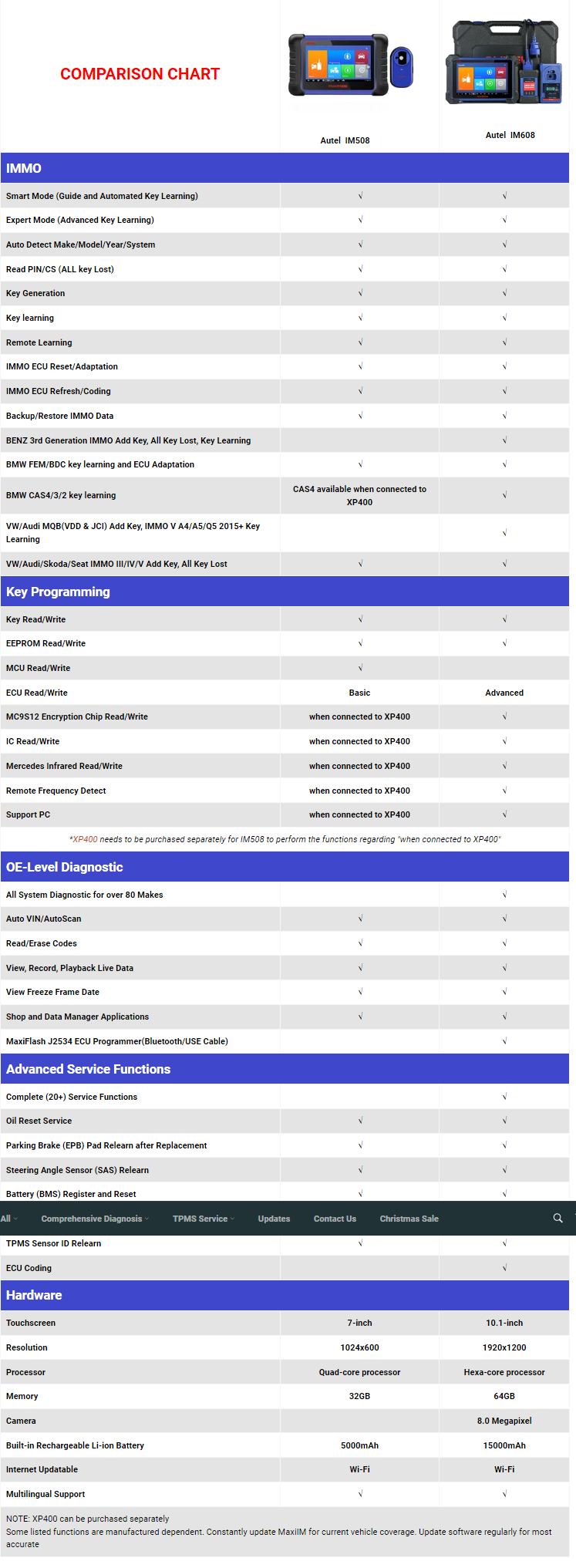
Autel MaxiIM Reviews
Autel has lots of great tools and their scanner is well known for its quality. Fairly speaking, The Autel IM508 and IM608 professional key programmer is another excellent tool! But for better to choose a most suit key programmer. For able to choose the most suite key programmer when shops and technicians to purchase. There two reviews for reference.
Autel IM508 Review
Autel MaxiIM IM508 is built with Android 4.4.4 and Cortex-A9 processor. 7-inch LCD capacitive touchscreen with 1024x600 resolution, really like a tablet. If you know how to use a smartphone or tablet you can easily find your way around the IM508.

In diagnostic section: Similar to MK808BT/MX808 the Autel MaxiIM IM508 delivers OE-level diagnosis that includes basic, advanced and professional functions. This mid-range device resembles a tablet, which makes it rather easy and fun to operate.
In key programming section: IM508 is one of the best professional car key programming tools in all of Autel MaxiIM products though lower key programming than IM608. When you equipped Autel IM508 with XP400, then there no difference between Autel IM608 and IM508 in key programming section.
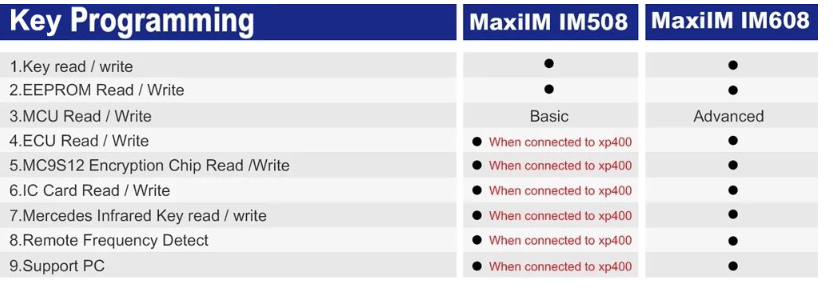
Autel IM608 Review
Built with Samsung Exynos hex-core Processor, the Autel MaxiIM IM608 runs on the Android operating system (OS), which is the perfect scanner for busy and professional mechanics as well as technicians. Let the price not deter you from acquiring this fast, efficient, and comprehensive diagnostic scan tool.
In diagnostic section: Autel MaxiIM IM608 diagnosis level is equal to MS908 / MK908. MaxiIM IM608 is the most advanced diagnostic tool that combines advanced key programming, all systems diagnostics, and advanced services in one Android-based 10.1-inch touchscreen tablet. Only A few professional scanners can be compared to the Autel MaxiIM IM608 when it comes to performance and ease of use.
In key programming section: IM608 is the best professional car key programming tools in all of Autel MaxiIM products.

Comments
Post a Comment