Autel Maxisys Elite Diagnostic Tool (Upgraded Version of MS908P Pro) with Wifi Bluetooth Full OBD2 Automotive Scanner with J2534 ECU Programming & 1 Year Free Update

1.ADVANCED ECU CODING & PROGRAMMING;Exceptional OE-Level functionality diagnostic tool from comprehensive OBD2 scanner diagnostics & services to advanced ECU coding and programming working with a SAE J2534-1 & -2 compliant vehicle programming pass-thru interface
2.EXTENSIVE VEHICLE COVERAGE;The most extensive diagnostic scanner code reader with complete system coverage for more than 80 US domestic, Asian and European makes and models
3.AUTOMATIC SYSTEM & SOFTWARE UPDATE;Automatic automotive obd2 scanner system and software updates with real-time push message notifications via internet with instant remote control tech support anytime, anywhere and interactive Data Logging sessions enable direct contact with Autel
4.ACCURATE DIAGNOSIS & ANALYSIS;The code scanner supports for first-hand troubleshooting of diagnostic bugs and errors,and one-stop multitasking designed for ideal management of workshop operations to keep all data files, customer info, and vehicle records well organized
5.UNIQUE ERGONOMIC DESIGN;The scan tool is with rubberized outer protection and a rugged internal housing

Get Autel MaxiSys Elite Now for 4 Reasons:
1. FAST: Autel MaxiSys Elite is equipped with the NVIDIA Tegra”4 Quad-Core Processor 1.8HGz that provides you with a fast operation speed and a quick diagnosis, the boot up time is within 20 seconds, all these give you a wonderful diagnostic experience
2. SMART: This diagnostic tool has some excellent functions such as automatically read VIN and One-Click Upgrade, Autel Cloud Technology (MaxiFix Platform, Data Management, Data Feedback) gives you support anytime, anywhere
3. MOBILE: This diagnostic scanner is with exceptional OE-Level functionality that works on most OBD1/OBD2 protocols, the enhanced wireless connectivity between the tablet and VCI device allows greater mobility and ease at work
4. POWERFUL: This diagnostic scanner can complete online ECU programming on Benz and BMW vehicles, ALL system diagnoses, and other various advanced functions and common functions

Advanced functions:
● ECU matching on Ford enables you match the new ECU with your vehicle after replacing the old one
● Coding function helps you do programming and coding on some specified control modules
● Leading function for VW&Audi offers you a step-by-step guidance as how to fix the problem when you diagnosed the problem of the vehicle
● Anti-theft matching can disable the lost key and add the new key’s information to program to ensure the security of your vehicle
● SAS reset will calibrate the steering angle sensor after the replacement to make sure the ECU issued the correct steering instructions and memorize the max angle’s position
● Tire pressure reset is to make up or replace the tire, tell the ECU that the tire pressure returned to normal and keep all the information in record
● Injector programming will write the new code to the ECU after replacement of injector, so that the injector works
● DPF reset is to retrieve/erase DPF-related codes, reset the DPF light after the filter has been replaced
● Throttle matching is to do ECU matching after throttle cleaning or replacement...

Online Programming
This diagnostic tool is able to process online ECU programming on Benz and BMW vehicles, which is the most advanced and valuable function for many mechanics and professional DIYers. Just do it as instructed, you will find it is easy to fix the complex problem with the guidance

Hardware Configuration
Powered by NVIDIA’s Tegra”4(the world’s fastest mobile processor), equipped with visually stunning 9.7” Retina display (2048x1536 dpi), designed with Android system, this diagnostic tool is bound to work fast and effectively. It also supports MaxiVideo and MaxiScope connection
MaxiFix Platform
The MaxiFix Platform enables you to network with other professional technicians and access a huge database of repair, diagnostic tips and procedures, you can have data feedback and management through this platform and get many repair work done

1.ADVANCED ECU CODING & PROGRAMMING;Exceptional OE-Level functionality diagnostic tool from comprehensive OBD2 scanner diagnostics & services to advanced ECU coding and programming working with a SAE J2534-1 & -2 compliant vehicle programming pass-thru interface
2.EXTENSIVE VEHICLE COVERAGE;The most extensive diagnostic scanner code reader with complete system coverage for more than 80 US domestic, Asian and European makes and models
3.AUTOMATIC SYSTEM & SOFTWARE UPDATE;Automatic automotive obd2 scanner system and software updates with real-time push message notifications via internet with instant remote control tech support anytime, anywhere and interactive Data Logging sessions enable direct contact with Autel
4.ACCURATE DIAGNOSIS & ANALYSIS;The code scanner supports for first-hand troubleshooting of diagnostic bugs and errors,and one-stop multitasking designed for ideal management of workshop operations to keep all data files, customer info, and vehicle records well organized
5.UNIQUE ERGONOMIC DESIGN;The scan tool is with rubberized outer protection and a rugged internal housing

Get Autel MaxiSys Elite Now for 4 Reasons:
1. FAST: Autel MaxiSys Elite is equipped with the NVIDIA Tegra”4 Quad-Core Processor 1.8HGz that provides you with a fast operation speed and a quick diagnosis, the boot up time is within 20 seconds, all these give you a wonderful diagnostic experience
2. SMART: This diagnostic tool has some excellent functions such as automatically read VIN and One-Click Upgrade, Autel Cloud Technology (MaxiFix Platform, Data Management, Data Feedback) gives you support anytime, anywhere
3. MOBILE: This diagnostic scanner is with exceptional OE-Level functionality that works on most OBD1/OBD2 protocols, the enhanced wireless connectivity between the tablet and VCI device allows greater mobility and ease at work
4. POWERFUL: This diagnostic scanner can complete online ECU programming on Benz and BMW vehicles, ALL system diagnoses, and other various advanced functions and common functions

Advanced functions:
● ECU matching on Ford enables you match the new ECU with your vehicle after replacing the old one
● Coding function helps you do programming and coding on some specified control modules
● Leading function for VW&Audi offers you a step-by-step guidance as how to fix the problem when you diagnosed the problem of the vehicle
● Anti-theft matching can disable the lost key and add the new key’s information to program to ensure the security of your vehicle
● SAS reset will calibrate the steering angle sensor after the replacement to make sure the ECU issued the correct steering instructions and memorize the max angle’s position
● Tire pressure reset is to make up or replace the tire, tell the ECU that the tire pressure returned to normal and keep all the information in record
● Injector programming will write the new code to the ECU after replacement of injector, so that the injector works
● DPF reset is to retrieve/erase DPF-related codes, reset the DPF light after the filter has been replaced
● Throttle matching is to do ECU matching after throttle cleaning or replacement...
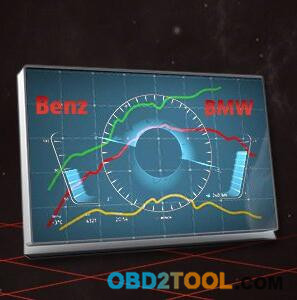
Online Programming
This diagnostic tool is able to process online ECU programming on Benz and BMW vehicles, which is the most advanced and valuable function for many mechanics and professional DIYers. Just do it as instructed, you will find it is easy to fix the complex problem with the guidance

Hardware Configuration
Powered by NVIDIA’s Tegra”4(the world’s fastest mobile processor), equipped with visually stunning 9.7” Retina display (2048x1536 dpi), designed with Android system, this diagnostic tool is bound to work fast and effectively. It also supports MaxiVideo and MaxiScope connection
MaxiFix Platform
The MaxiFix Platform enables you to network with other professional technicians and access a huge database of repair, diagnostic tips and procedures, you can have data feedback and management through this platform and get many repair work done
Comments
Post a Comment